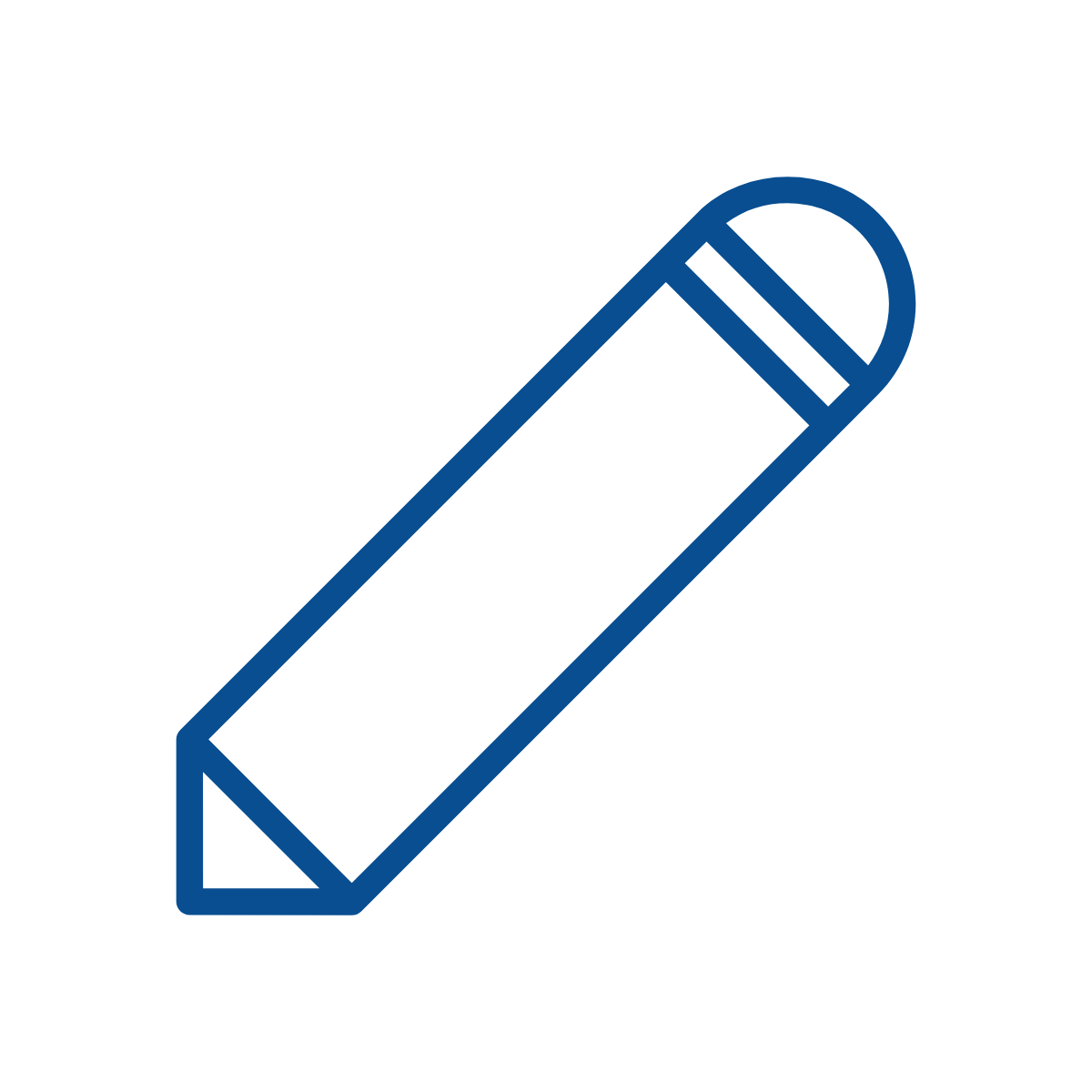In the same section
-
Find your course
- CAT - EN - FCAUTRE
- CAT - EN - FCTSCI
- CAT - EN - FCSANTE
- CAT - EN - FCSCHS
- CAT - EN - FCPSYCHO
- CAT - EN - ARCHI
- CAT - EN - AUTRE
- CAT - EN - CEPULB
- CAT - EN - DROIT
- CAT - EN - ESP
- CAT - EN - FSM
- CAT - EN - IEE
- CAT - EN - LTC
- CAT - EN - MEDECINE
- CAT - EN - PHARMA
- CAT - EN - PHISOC
- CAT - EN - POLYTECH
- CAT - EN - PSYCHO
- CAT - EN - SBS
- CAT - EN - SCIENCES
- CAT - EN - COURS
- CAT - EN - EDU
- CAT - EN - AGROPARISTECH
- CAT - EN - BRUFACE
- CAT - EN - ERM
- CAT - EN - FCRH
- CAT - EN - FCUE
- CAT - EN - FUSL
- CAT - EN - HE2B
- CAT - EN - HECH
- CAT - EN - HEG-IHECS
- CAT - EN - HELB-PRIGOGINE
- CAT - EN - ICHEC-ISCSL-ISFSC
- CAT - EN - KUL
- CAT - EN - SCK-CEN
- CAT - EN - UCL
- CAT - EN - UGENT
- CAT - EN - ULB
- CAT - EN - ULG
- CAT - EN - UMONS
- CAT - EN - UNAMUR
- CAT - EN - VUB
- Catalogue des cours public - CATENSOLVAY
- CAT - EN - POLEEDU
- CAT - EN - CONDORCET
- CAT - EN - CONDERCET
- CAT - EN - HEFF
- CAT - EN - HELDB
- CAT - EN - POLEEDUC
- CAT - EN - HEG
- CAT - EN - HELDV
- CAT - EN - HEPCUT
- CAT - EN - HEPH
- CAT - EN - HEPHTECH
- Enrolment
- Get help with French
- Studies info desk
- ULB programme structure
- Aid, services and support
1. Activate your MonULB student account
Follow the activation procedure sent to you by e-mail in order to log in to the MonULB portal.
This portal is a custom home page, where you can keep in touch with your faculty and learn about the services offered by ULB.
Mobile app: see your class schedule, receive your exam scores, or be immediately notified of faculty announcements… this can all be done on your smartphone or tablet, with the MonULB mobile app!
2. Pay your tuition fees
You will find all the banking information necessary to pay your tuition on the MonULB portal.
3. Receive your student card and certificates
All your certificates of enrolment for the current academic year can be downloaded on the MonULB portal, in the ‘My registration’ tab.
If the mailing address you provided to ULB is:
- in Belgium, your student card will be sent there by mail.
- abroad, please collect your student card at the Registration Department; don't forget to bring your ID.
Manage my enrolment
After confirming your enrolment, you may do the following :
Updated on March 21, 2019