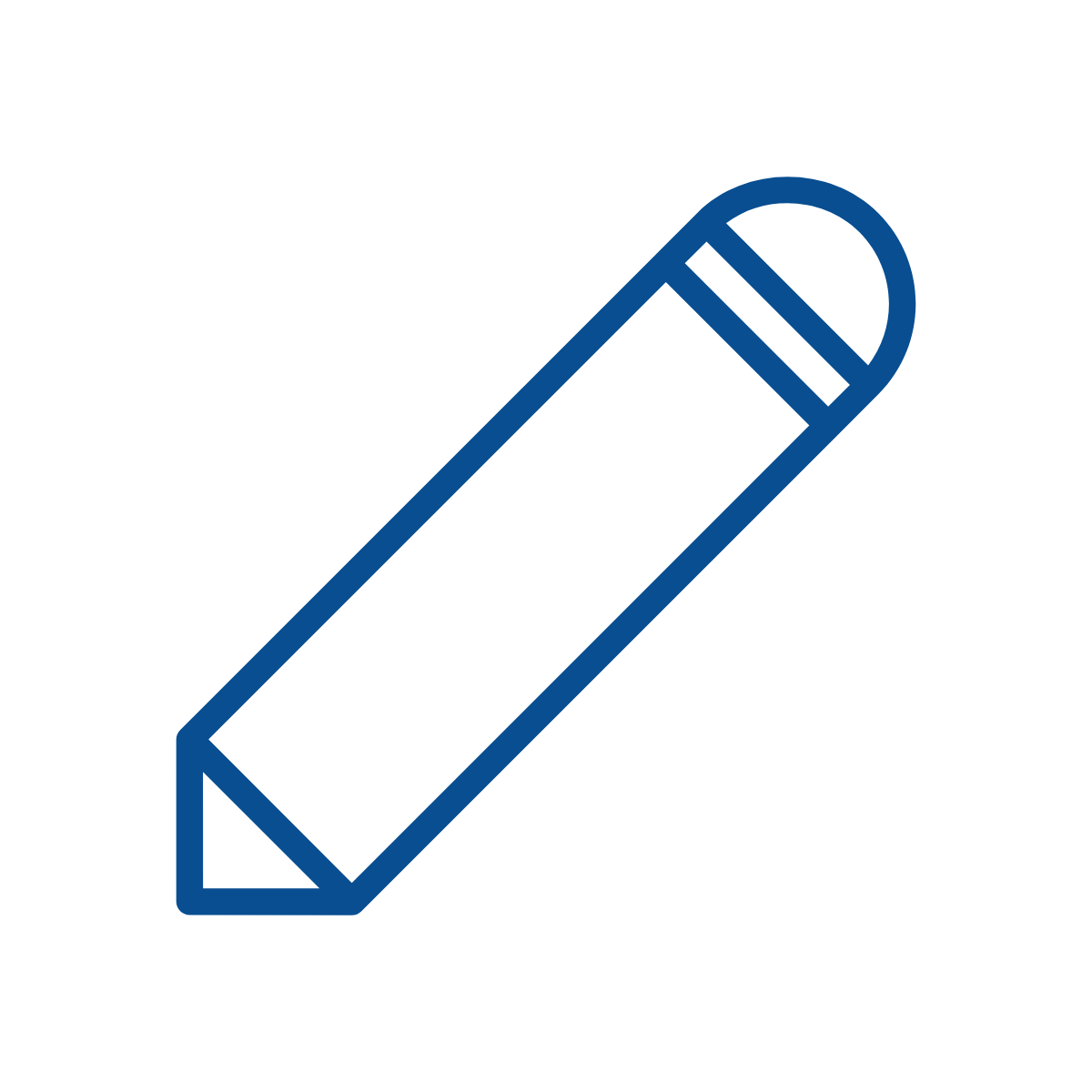In the same section
-
Find your course
- CAT - EN - FCAUTRE
- CAT - EN - FCTSCI
- CAT - EN - FCSANTE
- CAT - EN - FCSCHS
- CAT - EN - FCPSYCHO
- CAT - EN - ARCHI
- CAT - EN - AUTRE
- CAT - EN - CEPULB
- CAT - EN - DROIT
- CAT - EN - ESP
- CAT - EN - FSM
- CAT - EN - IEE
- CAT - EN - LTC
- CAT - EN - MEDECINE
- CAT - EN - PHARMA
- CAT - EN - PHISOC
- CAT - EN - POLYTECH
- CAT - EN - PSYCHO
- CAT - EN - SBS
- CAT - EN - SCIENCES
- CAT - EN - COURS
- CAT - EN - EDU
- CAT - EN - AGROPARISTECH
- CAT - EN - BRUFACE
- CAT - EN - ERM
- CAT - EN - FCRH
- CAT - EN - FCUE
- CAT - EN - FUSL
- CAT - EN - HE2B
- CAT - EN - HECH
- CAT - EN - HEG-IHECS
- CAT - EN - HELB-PRIGOGINE
- CAT - EN - ICHEC-ISCSL-ISFSC
- CAT - EN - KUL
- CAT - EN - SCK-CEN
- CAT - EN - UCL
- CAT - EN - UGENT
- CAT - EN - ULB
- CAT - EN - ULG
- CAT - EN - UMONS
- CAT - EN - UNAMUR
- CAT - EN - VUB
- Catalogue des cours public - CATENSOLVAY
- CAT - EN - POLEEDU
- CAT - EN - CONDORCET
- CAT - EN - CONDERCET
- CAT - EN - HEFF
- CAT - EN - HELDB
- CAT - EN - POLEEDUC
- CAT - EN - HEG
- CAT - EN - HELDV
- CAT - EN - HEPCUT
- CAT - EN - HEPH
- CAT - EN - HEPHTECH
- Enrolment
- Get help with French
- Studies info desk
- ULB programme structure
- Aid, services and support
After confirming your enrolment, you may do the following:
-
Modify your program
-
A modification of your enrolment is allowed until September 30th.
Students of first year of bachelor cycle can modify their registration until October 31th.
Procedure will be open in September. -
Update your personal data
-
Updating your personal data using MonULB
You may request that your personal data be rectified or changed, using your MonULB portal : select the ‘My virtual secretriat’ section and click on ‘My personnal data’. Your request will be processed by the Registration Office.
Name policy for transgender students
The Student Welfare Office gives transgender students the possibility to have their preferred name officially recognised at ULB.
-
Reduce your course load
-
The admission board may allow a student to reduce their course load and enrol in courses totalling fewer than 60 credits, only if the student provides documentation proving a legitimate professional, academic (double registration or additional enrolments only), social, or medical need.
You may qualify for a reduced course load if you are recognised as an athlete student, an artist student, a student with a disability, or an entrepreneur student, in accordance with ULB regulations.
-
Enrol in an additional programme
-
With the faculty’s agreement and in compliance with relevant statutory or regulatory provisions, you may apply for an additional enrolment to a different study programme in the same academic year, provided you have first completed your first enrolment and paid the related tuition fees.
You wish to apply for an additional enrolment :
- You are a new student : Once your registration is complete and the tuition fees paid, you can reconnect to your admission portal and ask for a "New Request".
- You are a student registered in ULB : Once your reregistration is complete and the tuition fees paid, you can reconnect to your admission or registration portal and ask for a "New Request". -
Cancel your enrolment
-
If you wish to quit your study programme before the November 30 of the current academic year:
- It will not count as a failed year in your academic record.
- You will not have to pay the total balance of the registration fees, only the amount required to validate the registration will be kept by the university.
If you wish to quit your study programme after November 30 of the current academic year:- It will count as a failed year in your academic record.
- This cancellation may result in you forfeiting entitlements from certain organisations (e.g. family allowances, scholarships, etc.).
- You will not be able to re-enrol in a different higher education institution during the academic year.
- You will have to pay the total balance of the registration fees
If you wish to cancel your enrolment, you must print and fill in the relevant form (‘formulaire de demande d’abandon’) on your MonULB portal by selecting the ‘My virtual secretariat’ section and clicking on ‘My documents’.
You can send it by email to: paiement-inscription@ulb.ac.be
Requests sent by any other means will not be accepted. -
Request reimbursement of tuition fees
-
Reimbursement following a cancellation
If you are enrolled as a full-time student and decide to quit your study programme before November 30, you may have part of your tuition fees reimbursed. You must print and fill in the relevant form (‘formulaire de demande de remboursement - abandon’) on your MonULB student portal, by selecting the ‘Mon secrétariat virtuel’ section and clicking on ‘Mes documents’. You must then bring the form to the Registration Department (window ‘G’).
Reimbursement for another reason
- Reimbursement for the current academic year
If your student account has a balance in your favor for the current academic year, the refund request has to be made directly online via your MonULB student portal, in the My Virtual Secretariat tab -> My financial situation -> My payments .
- Reimbursement for another academic year
You must print and fill in the relevant form (‘formulaire de demande de remboursement’). You must then bring the form to the Registration Department (window ‘H’).
- Reimbursement for the current academic year